Drive Player

Drive Player is the first app I released on to the App Store. It’s very basic and scratched a particular itch I had. I don’t think it will appeal to many people but it gave me an opportunity to work through releasing an app on the App Store. And if nothing else if you search for “drive player” on the App Store you get my app and then Google Drive. I’m in good company.
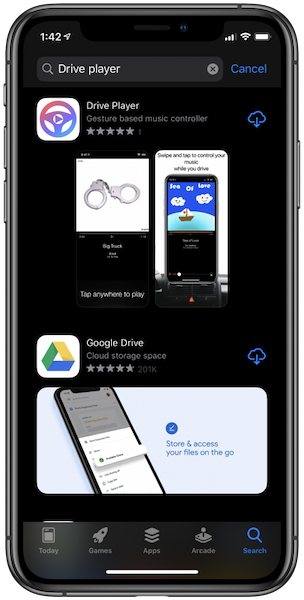
My Itch
First, a bit of background. I like to keep more music on my phone than I need or would want to listen to at any one time; I’ve always hoarded music. This means there’s often times where I’ll want to skip through a whole bunch of songs I really don’t feel like listening to. My car doesn’t have any Bluetooth music controls in it and I found the stock iOS Music app to be really difficult to use without looking at the screen. Enter Drive Player.
My goals with Drive Player were:
- Easy to skip forward and back songs
- Easy to see what was currently playing
- Screen always on
So that’s what I built. An app that uses swipes and taps to navigate your music rather than buttons and lets you keep the screen on at all times. Pretty simple and single use. Again, probably not useful to everyone but exactly what I wanted.
App Store Reviews
Being a simple app it was tough to initially get it through the review process. The reviewers didn’t think the app had enough functionality and App Store guidelines mandate that any music app must display standard music controls. They were probably right on the first one and the second one was the complete opposite of what I was going for with my app.
Turns out it actually made the app better including standard controls; thanks App Store review team. I’ve made it an option to turn them off but I actually like having them there now. You can still swipe and tap anywhere on the screen to control playback but there’s also the option to use the standard controls if you want to.
Deploy!
Drive Player is out in the wild. As you can see it’s not exactly setting the world alight but that’s ok.
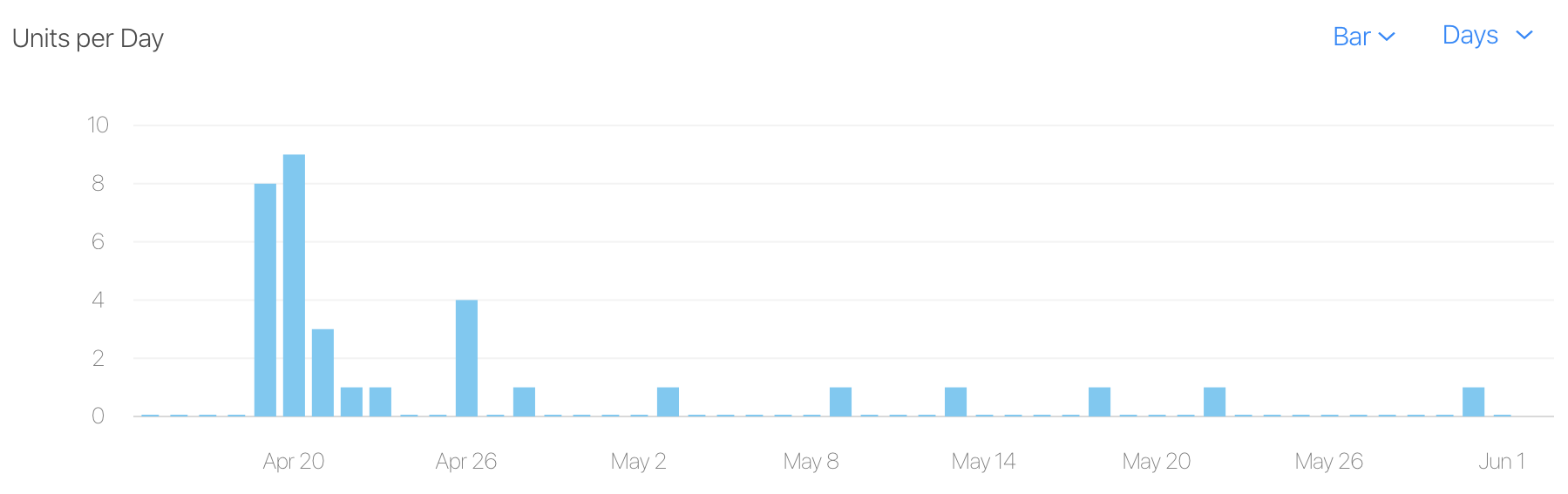
I’ve released a number of bug fixes and added iPad support although I’m not sure how useful that is1. The only reason I didn’t include iPad support initially was the overhead of having to generate iPad screenshots for the App Store…
If you do use Drive Player let me know. Would love to hear from anyone actually using it!
-
Might be useful to have in split view so you can swipe through music rather than using buttons? ↩︎
